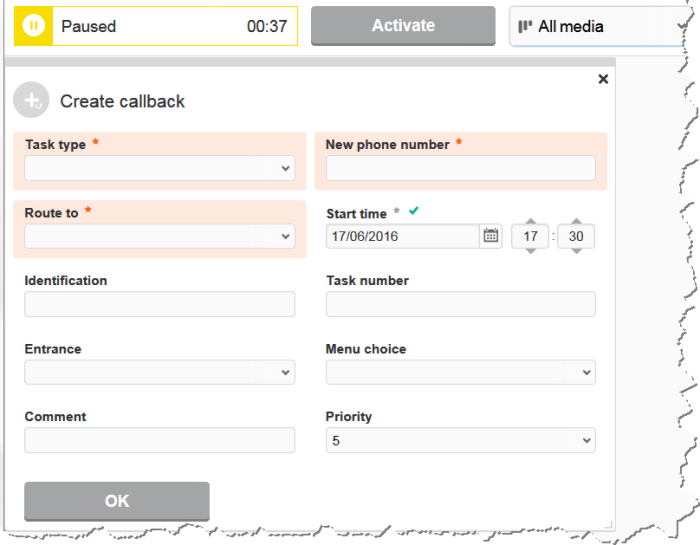
You can create a contact to be called later, by choosing Menu | Create callback.
In the Create callbacksupport function you add information about the call to be made.
If you have an active contact when scheduling a new, some fields are pre-filled with data about the ongoing call.
The following is mandatory:
The remaining fields are optional.
Save with OK
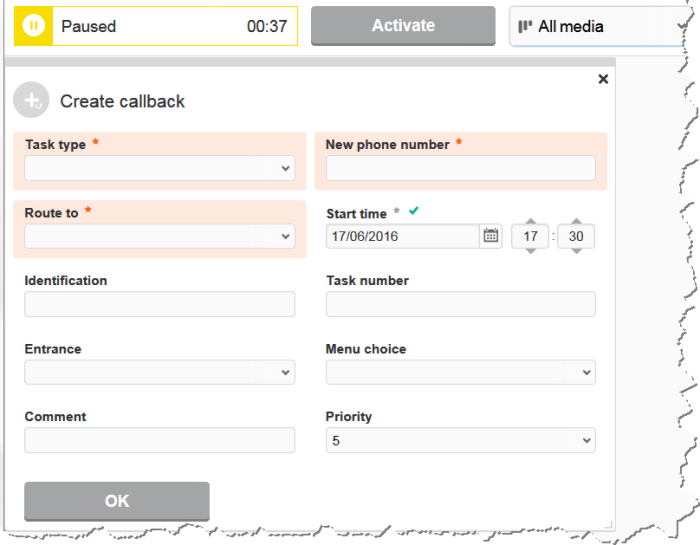
For scheduled callback appointments, see Book Callback appointment in Edge Agent
Telia CallGuide version 10.1. New info since last release is highlighted. ©Telia Sverige AB